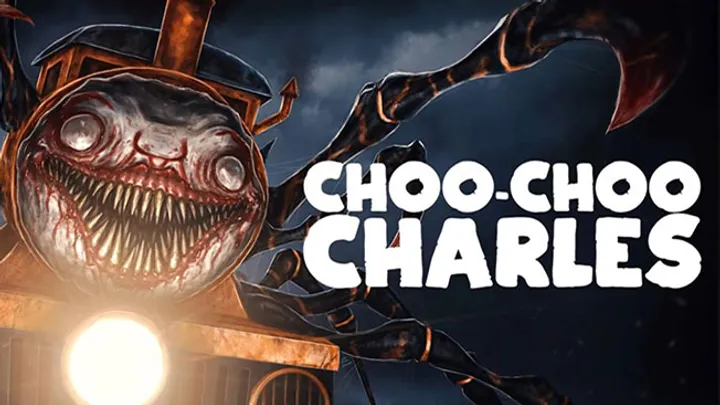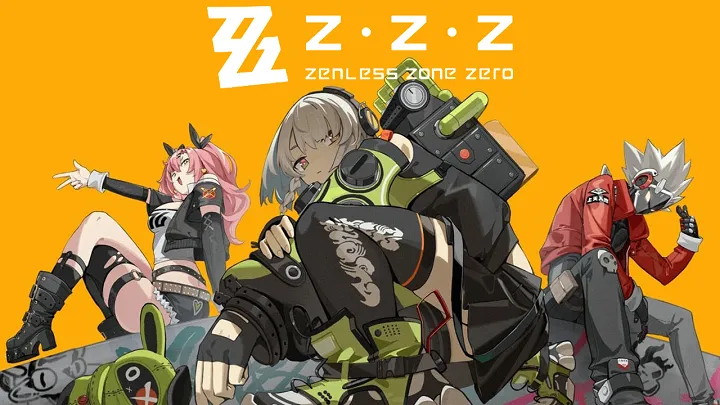Totally Accurate Battle Simulator (TABS), developed by Landfall Games, has earned a loyal fanbase thanks to its physics-driven combat, whimsical unit design, and sandbox creativity. One of its most beloved features is the Steam Workshop, where players can share custom units, factions, and maps. However, a persistent and increasingly disruptive issue has emerged: mod compatibility instability. As TABS evolves, older mods break, new ones conflict, and players face crashes, corrupted saves, and unusable content. This article explores the mod compatibility crisis in depth—its causes, symptoms, and potential solutions—across ten structured sections arranged by timeline and impact.
- The Rise of Workshop Content The Steam Workshop transformed TABS from a quirky sandbox into a community-driven platform. Players could create custom factions, units, and maps using the in-game editor and share them globally. This led to a surge in creativity and replayability.
However, the Workshop’s openness came with a cost. As the game updated, many mods became outdated. Props, weapons, and abilities were deprecated, causing older content to break. The lack of version control or mod validation tools made it difficult to manage compatibility.
Key Features of Workshop Mods:
- Custom units and factions
- Editable maps and scenarios
- Shared globally via Steam Workshop

- Deprecated Assets and Broken Units One major issue is the use of deprecated assets. After Early Access, Landfall removed or renamed many props, weapons, and abilities for stability. Mods using these assets now trigger errors or fail to load.
Players encounter messages like “The selected item contains unsupported props or abilities.” Units may appear invisible, crash the game, or behave erratically. This undermines trust in Workshop content and discourages experimentation.
Common Deprecated Assets:
- UNITBASE_CENTAUR
- WEAPON_WIP_BOW_HOLY
- PROJECTILE_WIP_B_METEOR
- Save File Corruption from Mod Conflicts Mod conflicts can corrupt save files. When incompatible units are loaded into campaigns or sandbox battles, the game may crash or fail to save progress. Reloading these saves often results in missing content or broken maps.
Players report losing hours of progress due to corrupted saves. Without a rollback or backup system, recovery is difficult. This issue is especially common when mixing multiple mods from different creators.
Symptoms of Save Corruption:
- Missing units or factions
- Crash on load
- Unresponsive UI or black screen
- UI Errors and Gameplay Disruption Mods can cause UI glitches. The faction selector may freeze, unit thumbnails may disappear, or the game may fail to recognize installed content. These errors disrupt gameplay and make modded content inaccessible.
Some players report that disabling mods doesn’t fix the UI. The game retains cached data, requiring manual deletion of config files. This process is not documented, leaving many users confused.
UI Glitch Examples:
- Faction selector stuck
- Missing unit icons
- Modded content not loading
- Multiplayer Instability with Mods TABS recently introduced multiplayer support, but mod compatibility remains a major hurdle. Players using different mod sets experience desyncs, crashes, or failed connections. The game lacks a mod sync feature.
Without standardized mod lists or version control, multiplayer becomes unreliable. Some communities enforce mod bans or limit play to vanilla content. This restricts creativity and undermines the Workshop’s purpose.
Multiplayer Mod Issues:
- Desync between players
- Connection failures
- Forced vanilla-only sessions
- Lack of Mod Validation Tools TABS does not include mod validation or conflict detection tools. Players must manually test each mod, often through trial and error. This leads to frustration and wasted time.
Other games offer mod managers or compatibility checkers. TABS relies on community forums and guesswork. A built-in validator could flag deprecated assets, detect conflicts, and suggest fixes.
Missing Features:
- No mod conflict detection
- No version control or rollback
- No asset validation system
- Developer Communication and Patch Notes Landfall has acknowledged mod issues in forums but offers limited solutions. Patch notes rarely detail asset changes, leaving mod creators in the dark. This lack of transparency hinders mod maintenance.
Some developers post asset lists or deprecated items, but these are buried in forum threads. A centralized changelog or modding wiki would help creators adapt to updates and maintain compatibility.
Developer Gaps:
- Limited patch transparency
- Scattered documentation
- No official modding support hub

- Community Workarounds and Editing Mods Players have developed workarounds. One method is downloading editable versions of mods, removing deprecated assets, and re-saving units. This restores functionality but requires technical knowledge.
Another workaround is disabling mod validation in settings. This allows broken mods to load but increases crash risk. These solutions are imperfect and highlight the need for official tools.
Workaround Tips:
- Edit and re-save broken units
- Disable mod validation (PC only)
- Use small mod sets to reduce risk
- Impact on Mod Creators and Content Quality Mod creators face burnout. Constant updates break their content, and lack of tools makes maintenance difficult. Some abandon projects, leading to a decline in Workshop quality.
New creators struggle to learn undocumented systems. Without support, the Workshop risks stagnation. Encouraging modding through better tools and documentation would revitalize the community.
Creator Challenges:
- Frequent asset changes
- No official support or guides
- Declining content quality
- Long-Term Solutions and Recommendations To resolve the mod compatibility crisis, TABS needs built-in validation tools, better documentation, and mod sync for multiplayer. A mod manager could streamline installation and detect conflicts.
Landfall should prioritize transparency and support for creators. A centralized wiki, changelog, and asset tracker would empower the community. With these changes, the Workshop could thrive again.
Recommended Fixes:
- Mod manager with conflict detection
- Multiplayer mod sync
- Centralized documentation and changelogs

Conclusion Totally Accurate Battle Simulator’s mod compatibility crisis threatens one of its most beloved features. As updates break older content and conflicts corrupt saves, players and creators alike face mounting frustration. By implementing validation tools, improving documentation, and supporting mod creators, Landfall can restore stability and unlock the full potential of the Workshop.