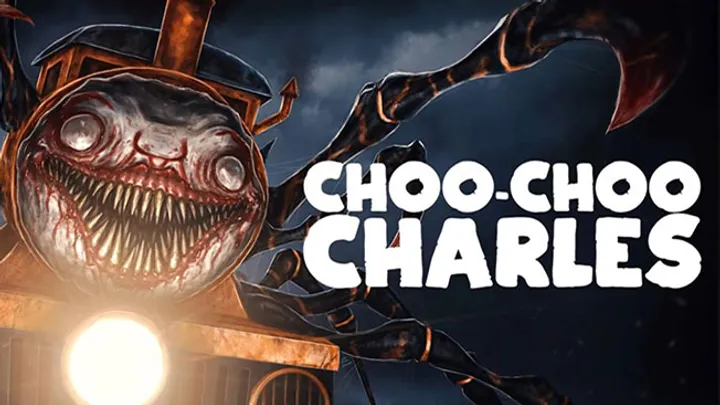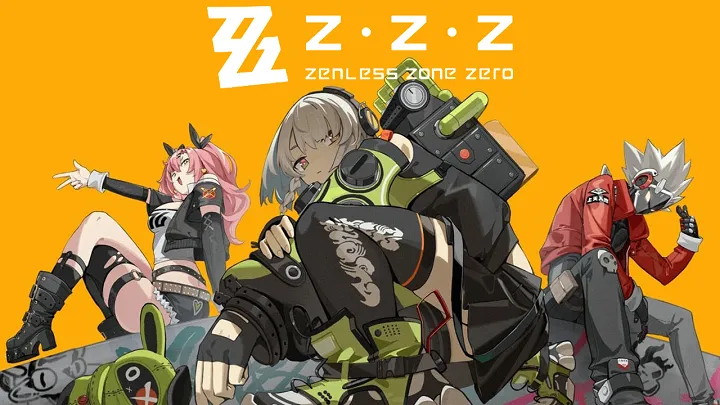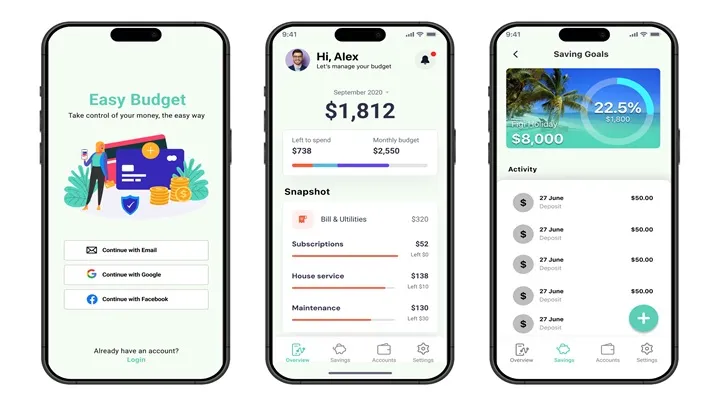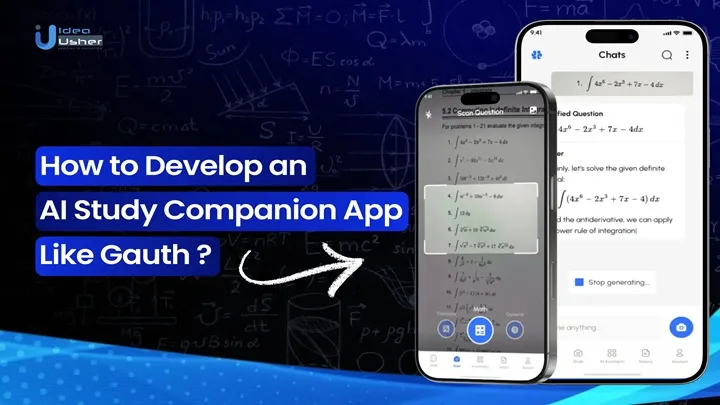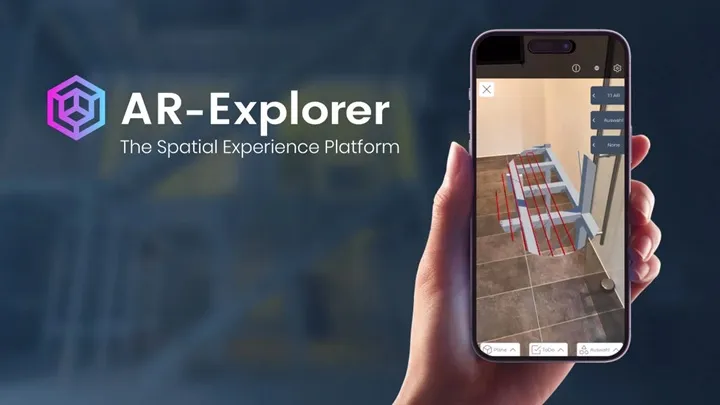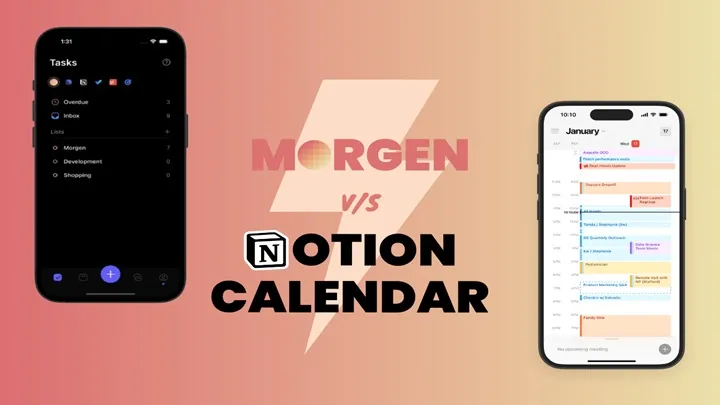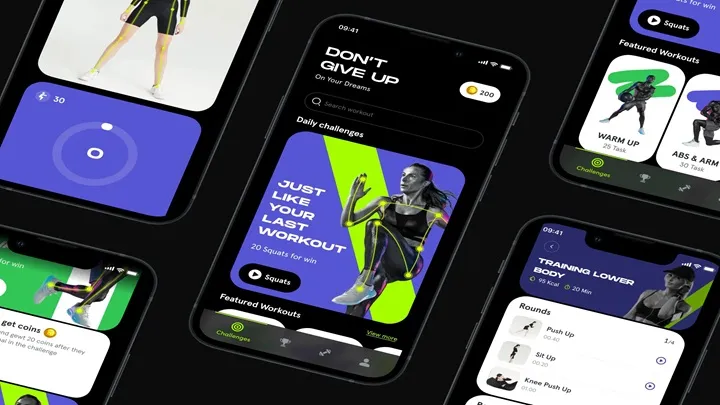Design isn’t just about color or layout — it’s about personality. Typography and logo design form the backbone of every brand’s identity, from global companies to small creative projects. In 2025, with mobile design tools evolving rapidly, you don’t need to be a professional graphic designer to craft eye-catching visuals.
Whether you’re launching a startup, running a creative agency, or simply exploring your artistic side, the best typography and logo design apps make creativity accessible to everyone. Below, we’ll explore seven outstanding apps that combine intuitive design, professional-grade features, and endless inspiration to help you craft stunning logos and typography anywhere.
1. Canva
When it comes to all-in-one design, Canva remains the reigning champion. What started as a simple online editor has become a powerhouse for visual branding — offering thousands of templates, typefaces, and design assets for both beginners and professionals.
Canva’s typography tools are its biggest strength. Users can browse a wide collection of fonts, experiment with pairings, and adjust spacing, curvature, and shadow effects easily. The “Font Combination” feature suggests harmonious font duos, saving hours of guesswork.
For logo creation, Canva offers a dedicated Logo Maker section, where users can combine icons, text, and color schemes effortlessly. It supports transparent backgrounds and scalable exports (PNG, SVG, PDF), making it ideal for both digital and print branding.
Beyond creation, Canva also includes a brand kit feature — letting businesses store custom fonts, palettes, and logos for future consistency. Whether you’re crafting a minimalist logo or a bold typographic mark, Canva turns complex design into a seamless, enjoyable experience.

2. Adobe Express
For users seeking professional polish without mastering Adobe Illustrator, Adobe Express (formerly Spark) bridges the gap perfectly. It delivers Adobe’s signature design quality in a simplified mobile-first interface, ideal for quick logo or font-based creations.
Adobe Express provides a rich typography library powered by Adobe Fonts, giving users access to exclusive, high-quality typefaces used by top designers worldwide. You can adjust kerning, blending modes, and text overlays with intuitive touch gestures.
When it comes to logos, Adobe Express features a guided workflow that helps users design from scratch or remix templates. Integration with Adobe Creative Cloud ensures smooth handoff to advanced apps like Photoshop or Illustrator if you need extra refinement.
Its real strength lies in automation — Adobe’s AI analyzes your text and layout choices to recommend dynamic font pairings or logo variations that maintain design harmony. This blend of power and simplicity makes Adobe Express a must-have for both branding professionals and hobbyists.
3. Logo Maker Plus
If you’re looking for ultimate creative freedom in logo design, Logo Maker Plus is a gem for Android users and casual designers. Unlike template-heavy apps, it gives you full control over shapes, gradients, and typography alignment.
With over 5,000 icons, multiple font families, and customizable color palettes, you can design a logo from scratch or remix pre-built symbols. Its typography engine lets you bend text, apply shadows, and create 3D effects with remarkable precision.
What makes Logo Maker Plus unique is its layer-based editing system, uncommon in mobile apps. You can manage each design element separately, similar to Photoshop’s structure. The export options include high-resolution transparent images, perfect for websites, packaging, or business cards.
While the interface feels slightly technical at first, the creative flexibility it offers makes it ideal for users who want to experiment and push their design boundaries. For serious logo design on mobile, this app delivers power beyond expectations.
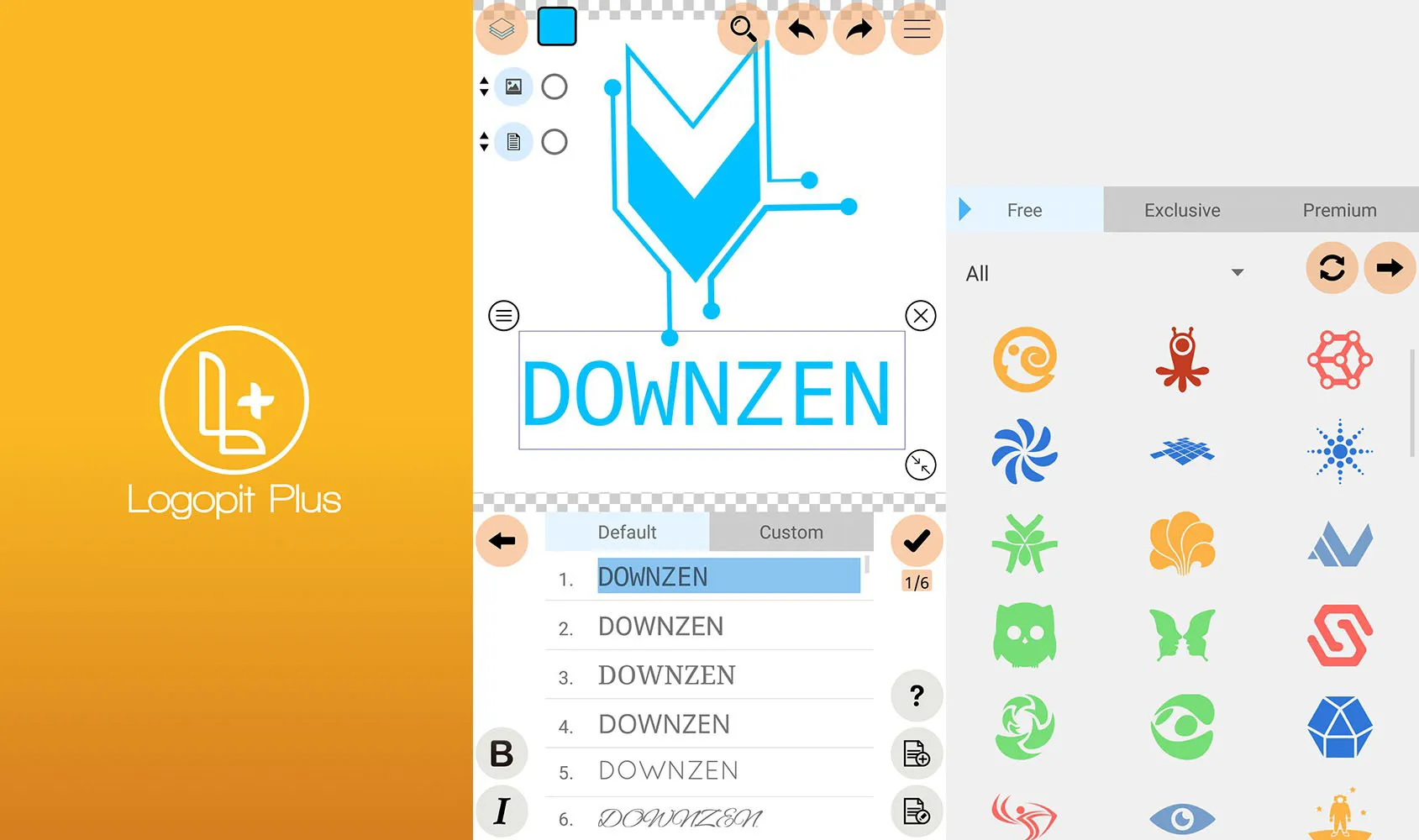
4. Over (Now Part of GoDaddy Studio)
Over, now rebranded as GoDaddy Studio, focuses on professional-grade visual storytelling. It blends typography, imagery, and branding tools into a cohesive experience perfect for entrepreneurs and content creators.
Its typography capabilities are impressive — from hundreds of curated fonts to advanced text customization like tracking, line spacing, and masking. Users can overlay text on images, apply textures, and experiment with shadowed lettering for cinematic flair.
The Logo Design Mode lets you build wordmarks or emblem-style logos with drag-and-drop precision. It’s especially great for social media brands looking for fast, aesthetic identity creation. GoDaddy Studio also includes an extensive library of templates optimized for different industries, helping users stay consistent across digital channels.
For designers on the go, the real-time preview tool allows instant mockups of your logos on business cards, shirts, or websites. If you value both visual storytelling and strong typography, Over remains a top-tier choice.
5. Hatchful by Shopify
For entrepreneurs and small businesses, Hatchful by Shopify offers an effortless way to create professional logos without design expertise. It’s fully free and focused on speed, simplicity, and quality.
Hatchful asks a few quick questions — like your business type and preferred visual style — and then generates a collection of ready-to-edit logos. Each template comes with balanced typography, color palettes, and layout options that you can tweak freely.
The font selection includes clean sans-serifs, decorative scripts, and geometric typefaces, each carefully paired to reflect your brand personality. You can modify size, alignment, and color instantly, then download high-resolution logo packages ready for social media or e-commerce.
What sets Hatchful apart is its business-centric focus. It doesn’t just make logos; it helps you design cohesive visual systems with matching banners, icons, and business cards. For small brands and startups, it’s the perfect entry point into professional design.
6. Font Candy
Typography is often the unsung hero of great design, and Font Candy gives it the spotlight it deserves. Created by EasyTiger Apps, this mobile design tool allows you to overlay stylish text onto photos, backgrounds, or blank canvases with full creative control.
Font Candy offers over 80 premium fonts and supports custom font imports — a rare feature among mobile apps. You can manipulate text with curved baselines, shadows, gradients, and blending effects, creating eye-catching typographic compositions.
What’s particularly appealing is its focus on storytelling. You can animate text for videos, social media intros, or marketing visuals. The intuitive layer system lets you merge text and imagery for modern branding or artistic projects.
For content creators who prioritize expressive typography over complex logo structures, Font Candy delivers the tools and flexibility to turn words into art.
7. Desygner
Desygner positions itself as a pro-level yet beginner-friendly design app tailored for entrepreneurs, marketers, and designers. Its typography and logo features are robust, offering a smooth alternative to Canva with added customization depth.
Users can access thousands of fonts and integrate their brand kits seamlessly. The typography engine supports text warp, gradient fills, and shape outlines. Unlike other design apps, Desygner also supports importing vector files (SVG, EPS), enabling professional logo workflows.
The built-in Brand Management Suite lets you store all visual assets — fonts, colors, and logos — ensuring consistency across teams and campaigns. It also includes templates for print and web, from business cards to social banners, all automatically aligned with your chosen typography system.
Desygner’s cloud syncing feature makes it easy to switch between desktop and mobile, keeping your designs accessible anywhere. For professionals who manage multiple brands, this level of flexibility is invaluable.

Typography and Logo Design: Why These Apps Matter
Typography and logo design aren’t just visual — they’re psychological. Fonts evoke emotion, communicate tone, and shape identity. Whether you’re designing a corporate wordmark or an indie logo, the right app helps you merge creativity with clarity.
Here’s why using specialized apps matters:
- Efficiency: Mobile apps accelerate the creative process with ready-to-edit templates.
- Consistency: Brand kits ensure you maintain a unified look across digital assets.
- Accessibility: No need for expensive software — powerful tools now fit in your pocket.
- Inspiration: AI-driven font suggestions and color matchers spark new design ideas instantly.
In a world where visual content dominates social media and marketing, mastering typography and logo design is no longer optional — it’s essential.
Choosing the Right App for Your Creative Goals
Each app above shines in a specific area:
- Canva – Best overall for versatility and ease.
- Adobe Express – Ideal for professionals who want Adobe-grade quality.
- Logo Maker Plus – Perfect for custom, detailed designs.
- Over (GoDaddy Studio) – Best for social media branding.
- Hatchful by Shopify – Tailored for small businesses and startups.
- Font Candy – Great for expressive text and animation.
- Desygner – Professional-level features for advanced users.
Think about your creative needs: Are you building a brand from scratch, or refining an existing logo? Do you prioritize typography flexibility or full design templates? Your answer determines which app fits best.
Trends in Typography & Logo Design for 2025
Design trends evolve rapidly, and the latest typography and logo movements emphasize simplicity, adaptability, and emotional connection. Here are the key directions shaping 2025:
- Minimalism with Depth: Simple fonts paired with subtle gradients or textures.
- Variable Fonts: Responsive typography that adjusts weight and spacing dynamically.
- Motion Logos: Animated typography and shape transformations for digital platforms.
- Custom Lettering: Brands are shifting toward unique, hand-crafted typefaces.
- Inclusive Design: Readable, accessible fonts that maintain beauty and clarity for all users.
These trends highlight how typography and logos now go beyond aesthetics — they enhance usability and emotional storytelling across devices.
The Future of Mobile Design Creativity
The line between desktop and mobile design continues to blur. With smartphones now capable of handling vector rendering, AI color prediction, and cloud collaboration, professional branding can start — and finish — entirely on mobile.
Future updates of these apps will likely integrate with AI-driven logo generators, font recognition tools, and augmented reality previews, allowing users to visualize logos in real-world contexts before printing or publishing.
In essence, the power to build a complete brand identity will rest in your palm — and these seven apps are paving the way for that revolution.
Conclusion
Typography and logo design are at the heart of visual storytelling. With modern mobile apps, you no longer need expensive tools or years of training to create designs that resonate.
From Canva’s versatility to Adobe Express’s professional precision and Logo Maker Plus’s creative control, each app offers a unique approach to design — empowering anyone to express ideas visually.
So whether you’re a freelancer, small business owner, or creative hobbyist, these top typography and logo design apps can help you bring your vision to life — one letter, one color, one logo at a time.